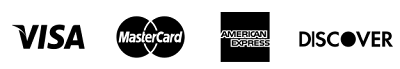FAQs (Frequently Asked Questions)
If you have questions about our software, you can get answers here. At LimoStack, customer satisfaction is our priority. In case you don’t find the specific information you’re looking for in the FAQ, don’t worry; we’ve got you covered. Our dedicated team is ready to assist you further and address any concerns you may have. Simply reach out to us via our contact form and get in touch with us at any time – we’re here to help!